We're evolving how Day AI helps you follow up after meetings
After every meeting you record with Day AI, we used to automatically generate a simple followup email and drop it in your Gmail drafts folder. While some of you found this helpful, we heard from many others that it wasn't quite hitting the mark – whether because you use Superhuman or another email client that doesn't sync drafts, or because those auto-generated templates were cluttering up your workflow.
We've been listening, and here's what we heard: you don't want generic followup templates. You want followups that strategically conform to the way you work, with the context and nuance that actually matters to your business.
The old way: One-size-fits-all email templates automatically dumped into Gmail drafts, whether you wanted them or not.
The new way: Your Day AI Assistant creates followup emails exactly when and how you need them, leveraging all the rich context from your conversations, your custom templates, your specific instructions, and your accumulated knowledge base.
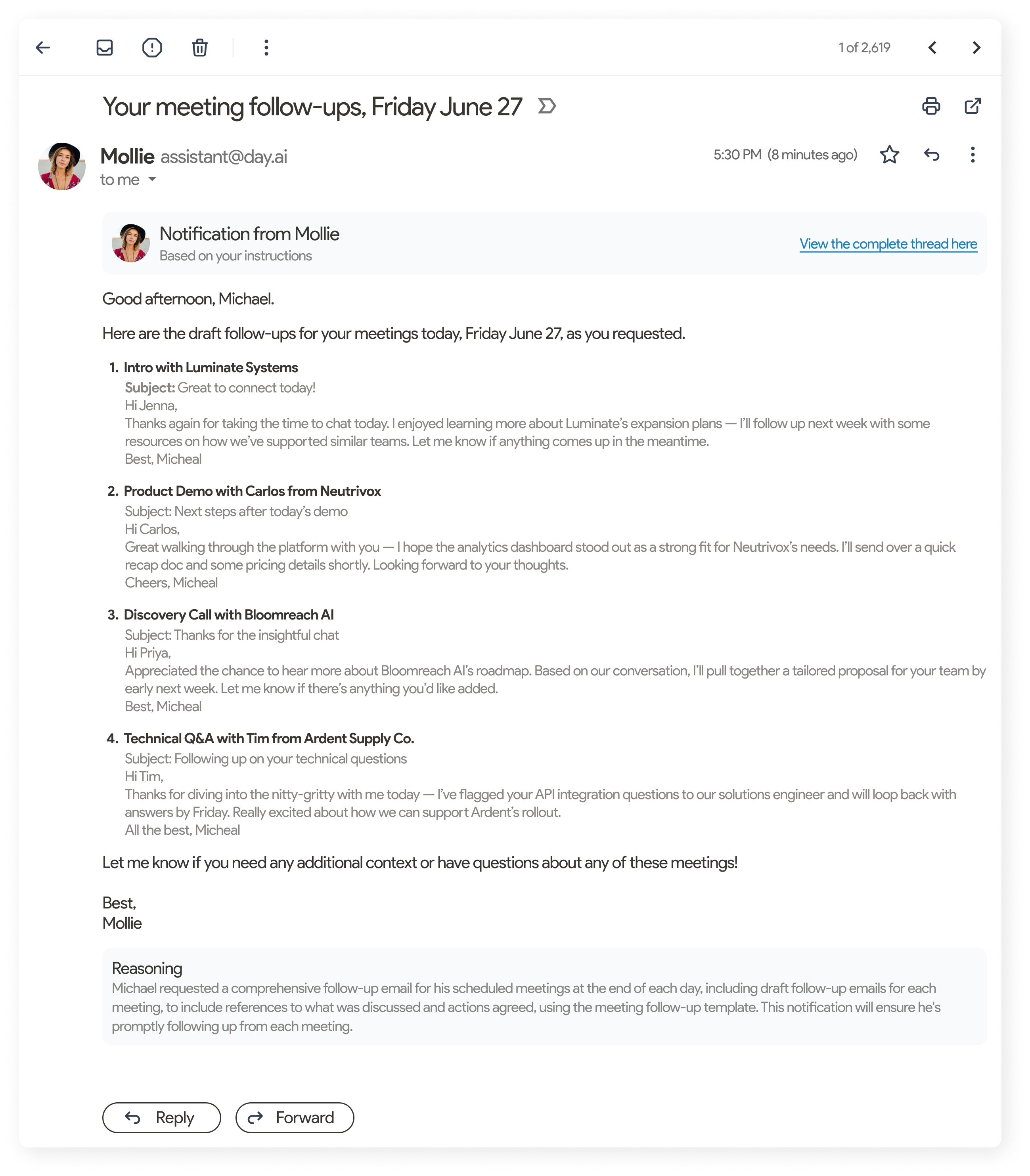
Why this is a game-changer for your workflow
This isn't just about better email drafts – it's about removing friction from your entire followup process. Your Day AI Assistant can now:
- Generate followup drafts after every meeting and notify you via email or Slack, or bundle them all into a daily digest delivered each evening
- Use templates and instructions to ensure your emails match your communication style and get across key information reliably
- Leverage the full context from Day.ai – not just meeting notes, but relationship history, deal status, and strategic priorities
- Let you refine and perfect your messages all in one place, eliminating copy-paste between tools
The result? You save time, your followups are more strategic, and you never miss an important touchpoint with prospects or customers.
Here's how it works
This functionality is available when you upgrade and build your first Day AI Assistant. Once you're set up, you can create custom email templates and workflows that fit exactly how you want to manage followups.
Click here to get started, or just reply to this email if you have any questions - we’re happy to help talk you through setting up your Assistant.
💙 The Day AI Team
