New: Set it and forget it with Weekly Assistant Schedules
Weekly schedules was the number one requested schedule from current customers. We now offer Weekly, Daily, and Hourly schedules for your assistants.
Day AI now handles your Monday morning routine automatically. Start your week with fresh pipeline insights, team status summaries, and goal progress checks delivered exactly when you need them.
How you benefit: No more spending time pulling together weekly reports. Your assistants work while you sleep, so you start every week with the insights and actions you need to win.
Getting started: Edit any assistant and select "Weekly (Mondays)" from the schedule dropdown. Your assistant runs every Monday at 9 AM in your timezone – available to users with a Professional Assistant.
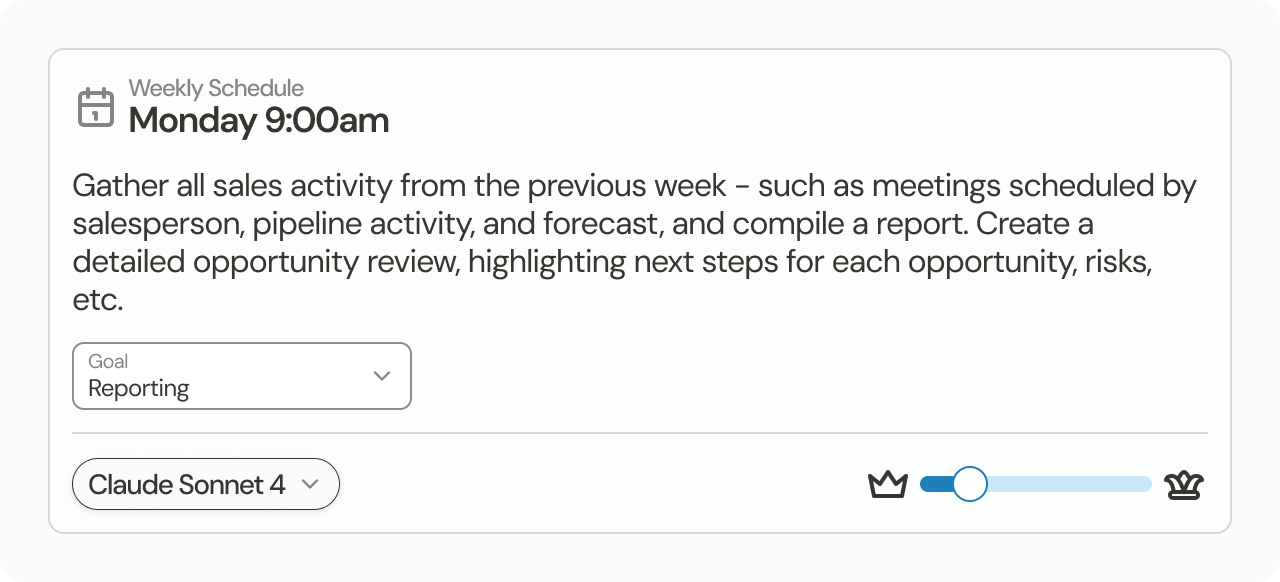
New: Delete pipeline stages (even with opportunities inside)
You can now delete pipeline stages even when they contain opportunities. No more tedious manual work moving opportunities one by one before reorganizing your pipeline.
We built this because your sales process evolves as your business grows. When you need to eliminate a stage, you shouldn't have to move dozens of opportunities manually first.
How you benefit: Complete control over your pipeline structure. Adapt your sales process as your business evolves without the busywork. One click reorganizes everything safely.
How it works: Click delete on any stage. If it has opportunities, choose to move them to another stage or delete them entirely. All changes happen atomically – no data loss risk.
New: Email templates with full context
Create email templates that your assistant can use automatically. Set up a page with type "email template" and give your drafting instructions there. Ask for drafts using your template, or upgrade to an Assistant to create drafts automatically based on context and situation.
Most tools treat templates like static text blocks. We treat them like intelligent instructions that adapt to each situation while maintaining your voice and approach.
How you benefit: Consistent messaging across your team without losing the personal touch. Your assistant writes emails that sound like you, using your proven templates as the foundation.
Getting started: Create a new page, select "email template" as the type, and add your drafting instructions. Available to all Day AI users.
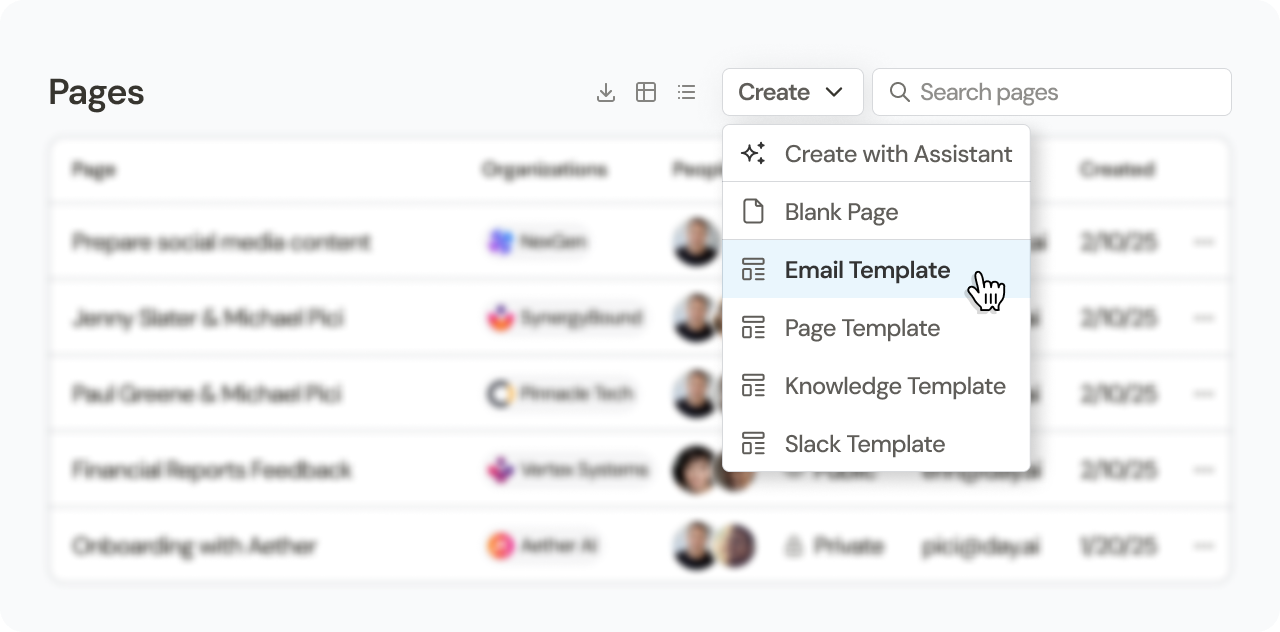
Simpler table management
We've removed the settings toggle from the Table interface. We got feedback that you couldn't find it, so we simplified Views to be more intuitive and discoverable.
How you benefit: Cleaner, more intuitive interface for managing your data views. No more hunting for ways to filter and group your tables.
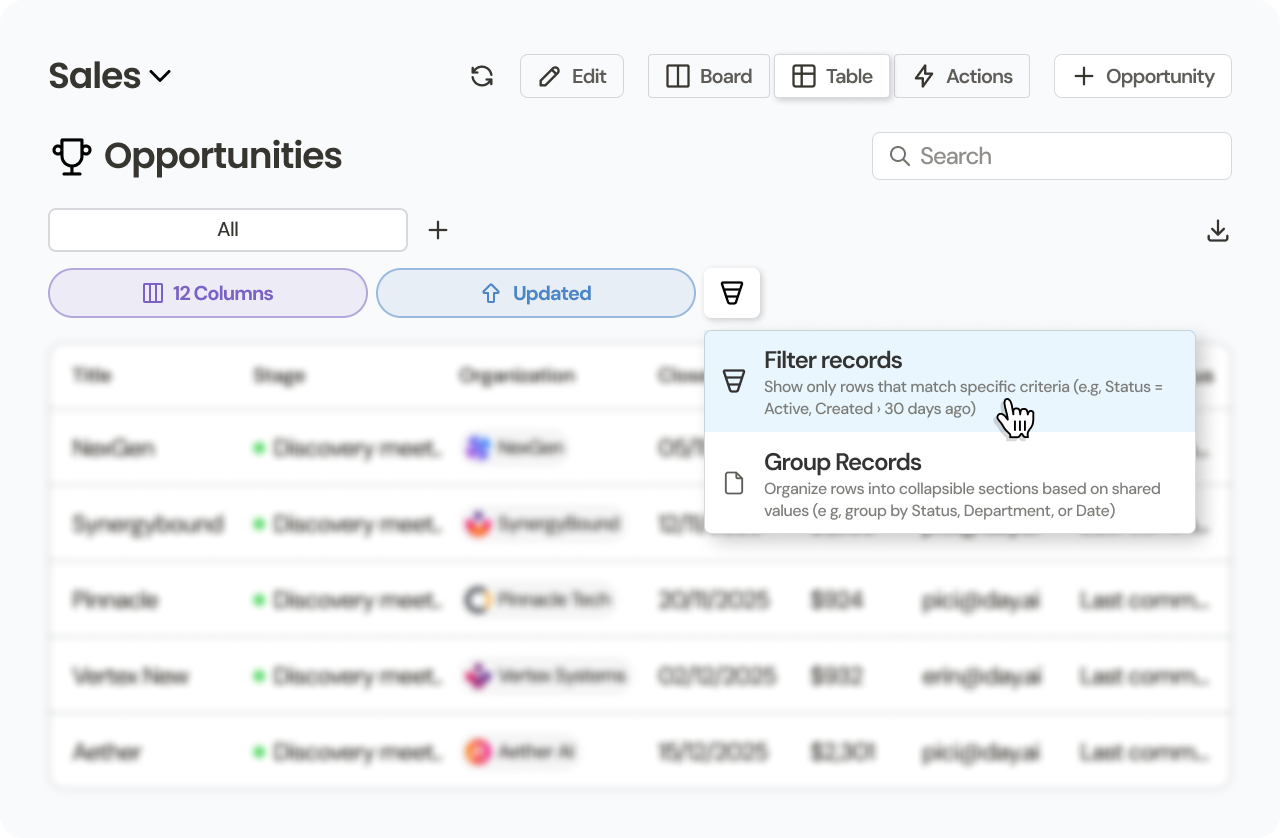
We shipped a bunch of usability, navigation and enrichment improvements as well.
💙 The Day AI Team
